I found a quick tips guide of 50 time-saving Excel shortcuts through the Microsoft site.
So, I created a downloadable PDF version of the guide for this post.
However, my expert preferred method is ribbon keyboard shortcuts. But, I feel that it is a very useful one-page guide.
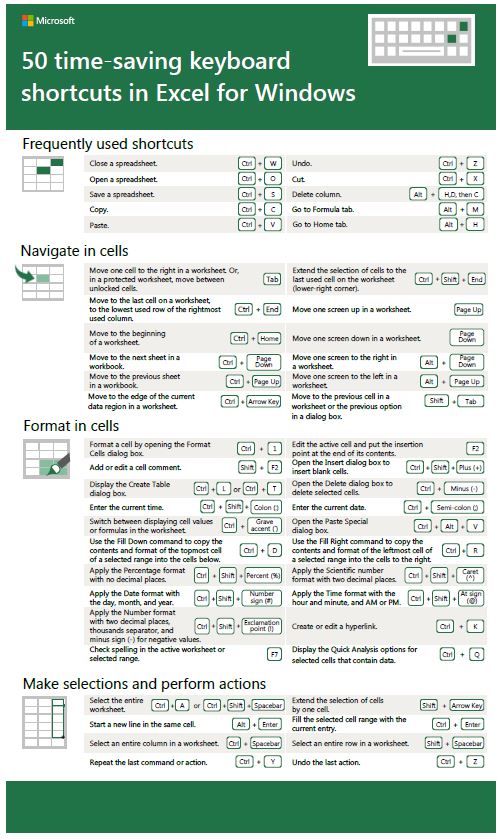
“Many users find that using an external keyboard with keyboard shortcuts for Excel helps them work more efficiently. For users with mobility or vision disabilities, keyboard shortcuts can be easier than using the touchscreen, and are an essential alternative to using a mouse.” – Microsoft Site
Video Demonstrations
Following is a small collection of videos demonstrating ribbon keyboard shortcuts that I frequently use.
Hide Stuff (Columns, Rows)..
Transpose Some Stuff..
Basic Pivot Table Creation..
Edit Pivot Table Basics..
Conclusion
There are a variety of ways to use shortcuts to navigate Excel effectively. The intent of this post is to front-load a few features along the way. Besides, this is a blog and I am improving myself in the same journey.
“Consequently, these are my first videos, ever!”
I hope that you find the 50 time-saving keyboard shortcuts in Excel guide and the videos useful. I would love to share additional Excel fabric with you, so as always, feel free to leave a comment or email me.
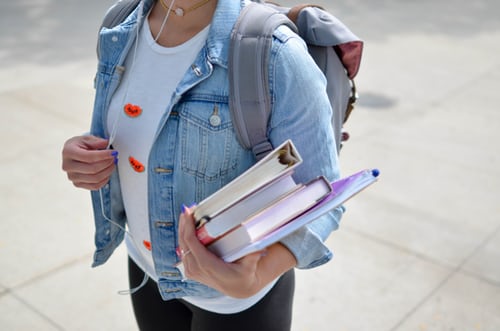
Truth..
#lifetimetruth
